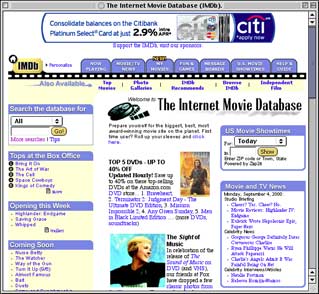
Look at this snapshot of IMDB's homepage as an example of clutter. All that's needed is the search field on the left, yet we're forced to digest the whole thing.
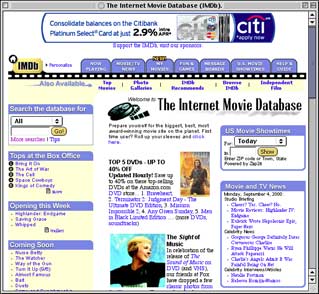 Look at this snapshot of IMDB's homepage as an example of clutter. All that's needed is the search field on the left, yet we're forced to digest the whole thing. |
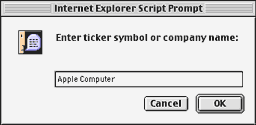 Now you can maximize your search tools, eliminate clutter, and speed up your
search all without ever leaving the page you're currently viewing! With our powerful toolbar
search links, you simply click the appropriate search link in the toolbar and instead of an entire
web page, a simple prompt lets you enter your query. Your current page will not go
away until you submit the query, so you don't get screwed if you change your mind and cancel the search.
Now you can maximize your search tools, eliminate clutter, and speed up your
search all without ever leaving the page you're currently viewing! With our powerful toolbar
search links, you simply click the appropriate search link in the toolbar and instead of an entire
web page, a simple prompt lets you enter your query. Your current page will not go
away until you submit the query, so you don't get screwed if you change your mind and cancel the search.
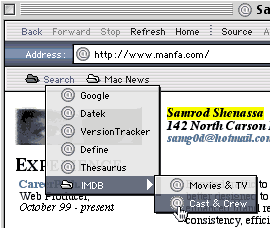 Simply highlight the text and click the appropriate search. Also note how the use of toolbar folders instead of individual links organizes the searches and saves space on your toolbar. |